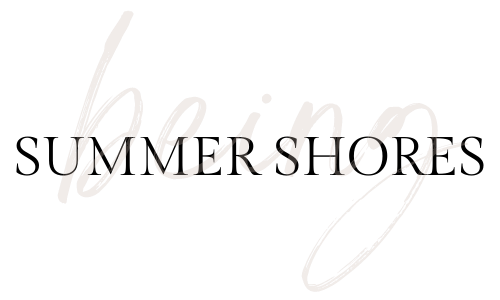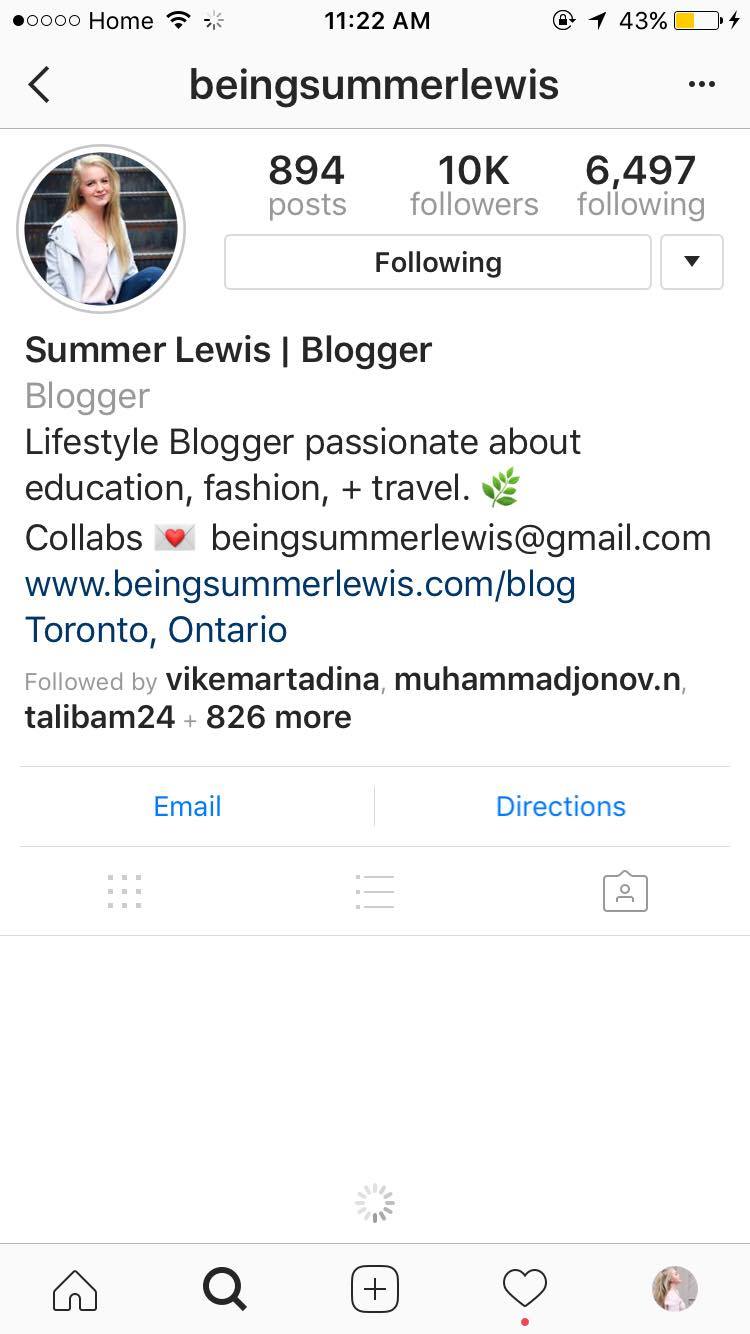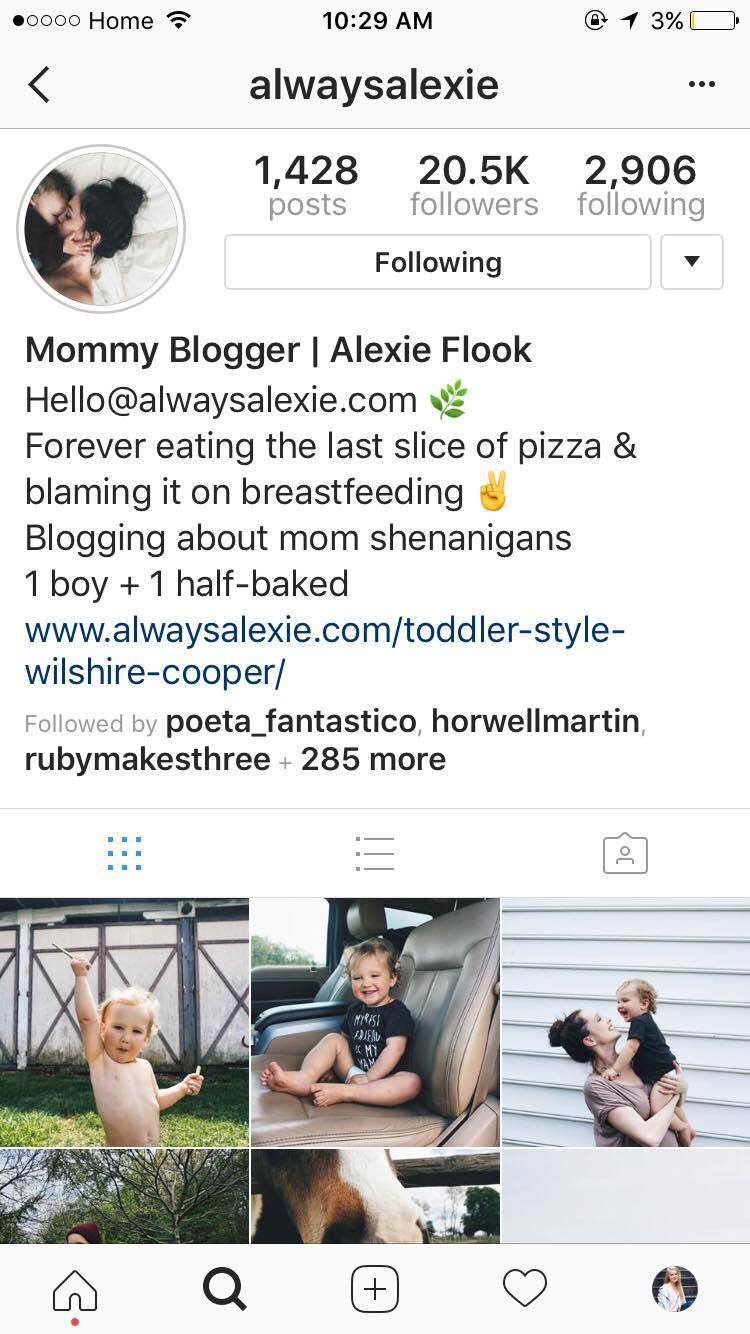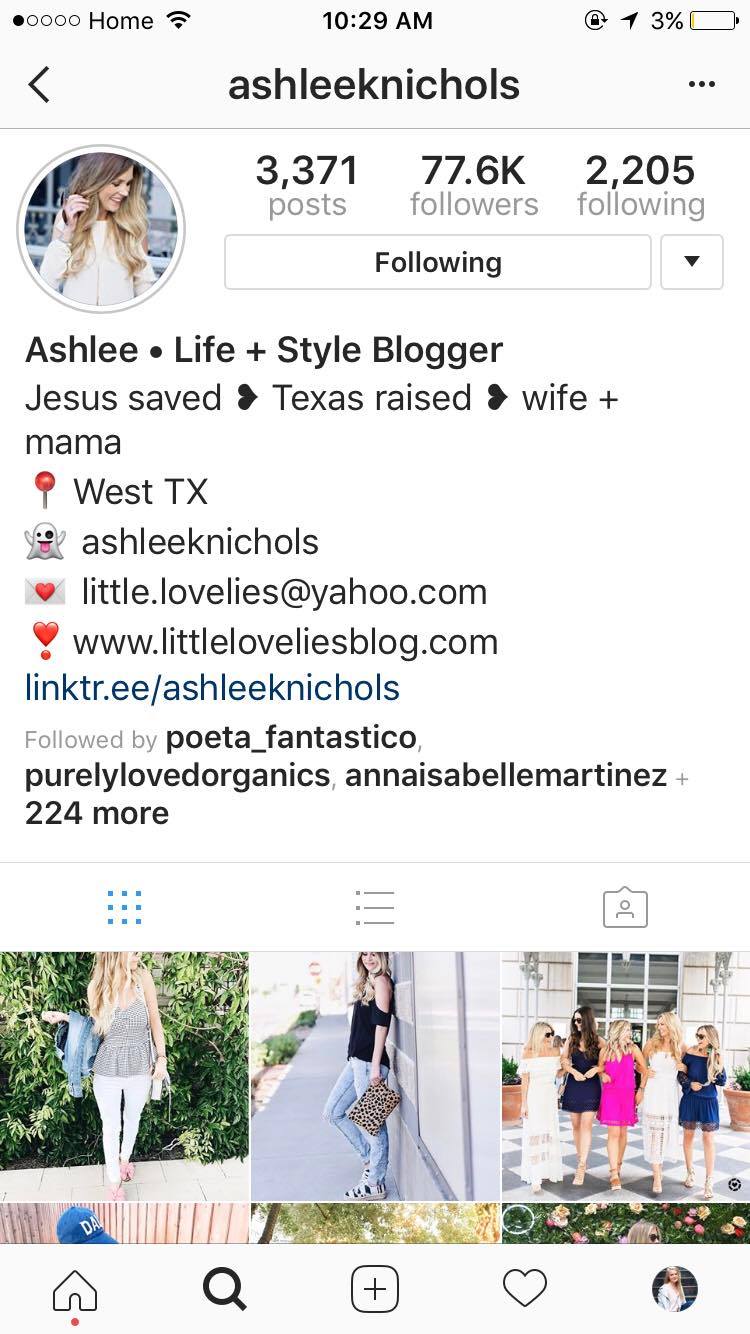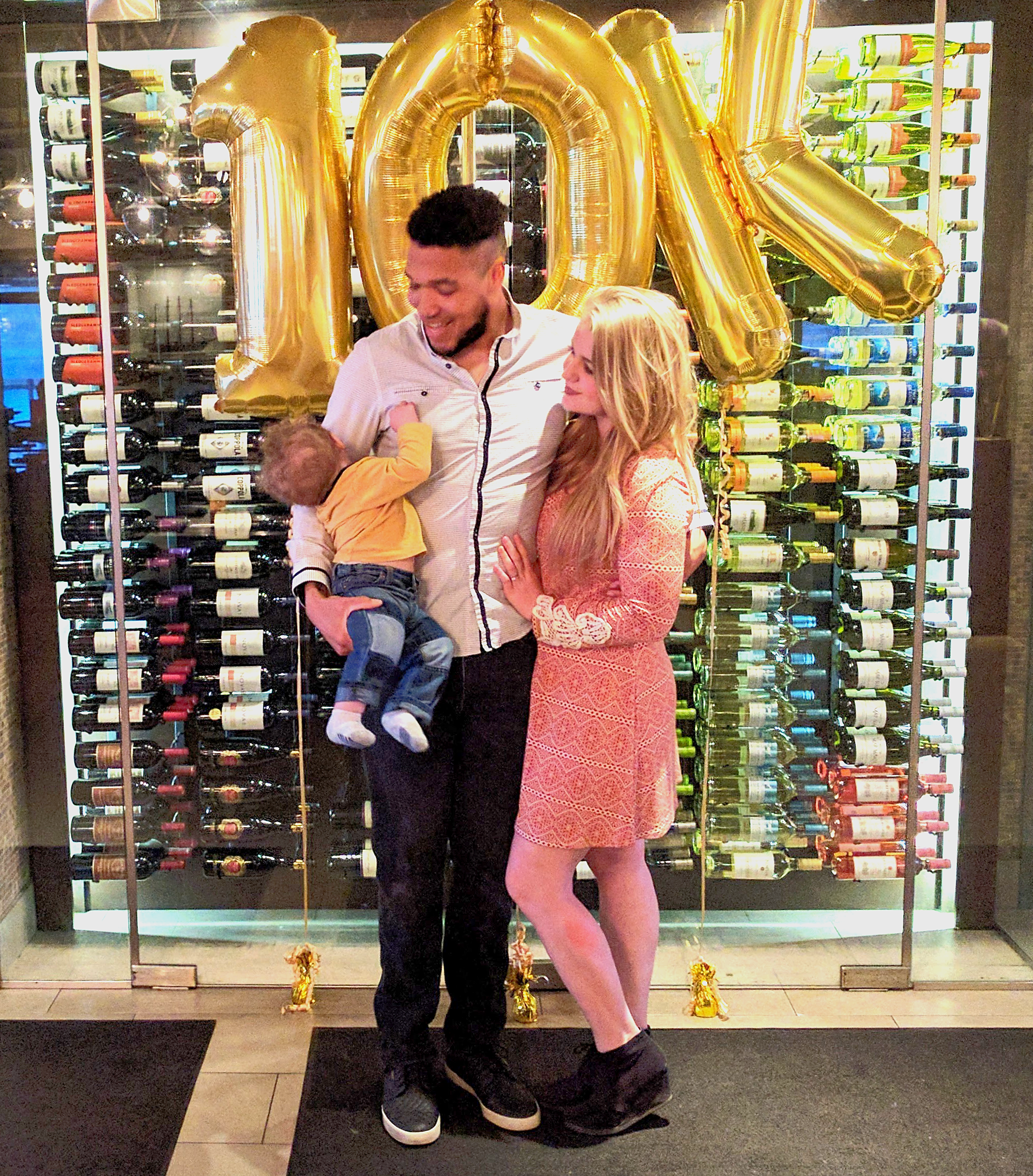How to Gain 10K Followers on Instagram in Less than 5 Months
Within the last five months I have gained 10,000 Instagram followers on @beingsummershores. Say what?! No buying followers, no being part of those loop giveaways where you follow 20-some bloggers to give away a Disney trip (and hopefully gain a ton of new followers), just a little dedication in return for engaged followers. Here are eight steps to get your Instagram page to 10,000 followers:
UPDATED POST: READ HOW TO GAIN 10K FOLLOWERS ON INSTAGRAM IN 2019 HERE
1. Optimize your Instagram Page
Your Instagram profile is the first thing your potential followers will see, so this is the best place to start! Make sure you include these four main components to optimize your follower count:
Name
High quality profile picture
Simple bio that describes who you are
Website URL
Here are some of my favorite profiles:
2. Find your Aesthetic
Instagram is a visual social media platform, so it is important to take high quality photos that match your personality along with the personality of your followers. For editing photos on my iPhone, I like to use Filmborn + VSCO, but for high-quality photos I use Affinity Photo. Although it will take trial + error to find what photos match your style, it won't take long before you notice which posts get the most engagement!
3. Join "pods"
Pods are support groups normally made of 15 accounts or more that commit to engaging on your posts. The purpose of these groups is to defeat the algorithm by receiving immediate engagement on posts, which bounces your post to the top of everyone's Instagram feed -- brilliant! Read here for more information about support pods...
4. Use Insights
Instagram makes it easy to track your followers and post's impressions. If you are looking to gain a large amount of followers on Instagram, be sure to switch your personal page to a business profile so you can track your insights. Once switched, you can use the information to know the prime time to post. By doing this, you will get the most engagement which will in turn give you more followers.
5. Post Daily + Use Hashtags... but be Careful.
Instagram recently changed their algorithm which makes it harder for people to see your posts. Posting daily with hashtags supports the ability for your post to be shown to the world. Think of hashtags as your best friend, because you need them now more than ever! Instagram currently allows you to use 30 hashtags per post... USE THEM ALL. When searching for hashtags, be sure to use mostly hashtags that contain around 10,000-50,000 posts, with a couple larger hashtags thrown in. This gives yourself the opportunity to be on Top Posts per hashtag -- which means your post to be shown to even more accounts!
(6/10/17) EDIT: In order to avoid becoming shadowbanned on Instagram, I now recommend only using 8-10 random hashtags per post. By doing this, you can increase your engagement and avoid the risk of being shadowbanned. Read more about the Instagram Shadowban here!
This is how I like to format my hashtags. When doing a sponsored post, I always add the brand's hashtags in my caption. All other hashtags I place in the comment below.
Be careful using the same hashtags over + over again. If you use the same hashtag daily, you might become "shadow banned" by Instagram thinking that you are spamming. When you become shadow banned, your posts will not come up on any hashtags you use. At this time there is no way to solve this problem besides creating a whole new account -- so don't let it happen to you! The best way to ensure this doesn't happen is by creating different lists of hashtags to use every day. I have about 14 different hashtags lists, and I suggest you do the same.
6. Use Geotags + Tag Brands
An Instagram geotag is similar to a check-in on Facebook. Many people will search popular posts in their region, so adding a location to your posts is a great way for local accounts to see your posts. Along with geotags, tagging brands + large accounts gives your post the opportunity to been seen by a mass amount of followers. For example, in the photo below I geotagged Lancaster, PA and tagged the brand Colored Organics along with other large accounts such as @ig.motherhood (32k) + @mother.ly (23k). You can tag up to 20 accounts per photo.
overlapping accounts makes your photo look more clean
7. Mass Engage
In order to have more followers, you have to engage with more followers. Liking, commenting, and following are going to get the job done. In order to find the best accounts to engage with, search other accounts and hashtags relevant to your brand. For example, my page is focused towards parents and bloggers, so I follow accounts that use hashtags like #mommybloggers and #firsttimemom, along with following people that comment on accounts that are similar to mine. Instagram allows you to follow up to 7,500 people -- so take advantage of that! When you engage with accounts with similar traits as yours, they are more interested in following you and engaging on your posts. In order to not have your account banned, you must make sure you are engaging within Instagram's limits.
300-350 likes/hour
8-14 comments/hour
20-40 follows/hour
20-40 unfollows/hour
I recommend starting with less than the numbers above for at least 2-3 weeks before testing Instagram limits on your page. If you do reach one of Instagram's limits, you will be banned from using the feature for 24 hours. If this continues to occur, your account could be shut down permanently.
8. Be Yourself (duh, you're awesome)
Your Instagram followers want to get to know YOU. Don't be afraid to express every aspect of your quirky life. Talk about what you love, what makes you passionate, and what is happening in your life! Be sure to also use Instagram stories as another outlet to communicate your passions to your followers.
Looking for more help with Social Media Management? Check out Being Agency!